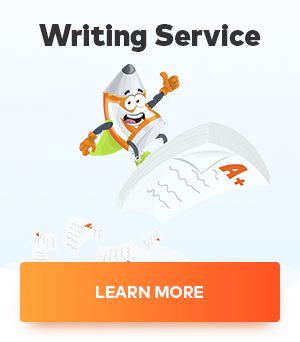Boards for the scheduled training sessions at iStudio Central Pinklao.
Apple vs Samsung, iStudio training and radar tracking of aircraft on the iPhone
It is another new year and I expect there will be many new Mac and iPad and iPhone owners. It is also prediction time again. I do not join this game, nor the one in which Apple is told what it must do. Note that after insisting on a larger iPhone (there are two now of course) some say that Cupertino must produce a smaller one, with a 4-inch screen.
Some commentators admit that the broken record of Apple dying and Samsung making great strides may be wrong. To paraphrase Steve Jobs on Microsoft — the idea that for one to win, the other must lose, is false. However, it is reported that for Xmas 2014, 51% of new activations worldwide were by Apple devices.
Sales of 60 million iPhones for the first financial quarter of 2015 are being reported, with some sites suggesting iPhone sales of 70 to 75 million "before inventory build". Either the fanboys are breeding or others are becoming infected.

Screenshot showing aircraft within vicinity.
In a short while — probably around Jan 20 — Apple will announce its quarterly figures. Just before, Wall Street will make wild guesses about sales, growth and income, then will send the share prices down if Apple fails to reach their predictions. Even if Apple is in line with its own guidance: between $63.5 billion and $66.5 billion revenue. Apple does not work on market share or share price. Focus is on profit and product. That is how to measure success.
As part of the evolution and a move to a consolidated approach using iCloud for photographs on the Mac and iOS devices, it is reported that the beta version of the Photos web app is in a transition stage. Some are unable to use it, while others are finding access to be slow. Photos for the Mac is expected to be something like the iOS version. It should be released early this year.
As there will likely be several new users of Apple products, those owning their first Apple devices may need some help and local iStudio outlets are doing their part.
Although there are several sites dedicated to offering advice, it is sometimes the first steps when things go wrong for those new to the different approach that (certainly) OS X may need, but also iOS for those unfamiliar with these systems.
This weekend I saw that both the iStudio in Pinklao, a store run by Com7, and the iStudio in Siam Discovery Center (Copperwired), are offering free training sessions every day for iOS 8 and OS X.
The times are from 6pm Monday to Wednesday, from 3pm on Thursday and Friday, and from 1pm on Saturday and Sunday. Boards outside both stores show the times, with the Pinklao store also displaying some images of earlier demo sessions.

Map showing aircraft around Bangkok.
While sessions are being taught in Thai at the Siam Discovery store (and elsewhere), I am told that the personnel involved are able to communicate in English.
In the last few weeks, as well as the tragic loss of the AirAsia flight in Indonesia, a number of planes experienced problems and turned back, including a Virgin Atlantic Boeing 747 with landing wheel problems and a THAI Airbus A340-600 with a hydraulic problem.
In each case, information on Twitter linked to radar displays of flight paths allowed those interested to examine the last position or the flight path of the planes. Each time I tried to access these on the iPhone, however, I was offered a link to the Flightradar 24 app before the screen loaded. In the end, I weakened and bought the $3.99 app, allowing me to access live tracking of planes worldwide.

Map showing aircraft within Thailand and around borders.
There are several ways I can use this. First there is a live map display. When this first opens, it centres on the user's location. In my case this is Bangkok and I can see aircraft arriving and departing both Don Mueang and Suvarnabhumi airports. It is easy to expand the map, to display a larger area or to switch to another world location. Tapping on any plane gives the user a small display of the plane, along with its flight number, departure airport and destination, and the flight progress. The path is shown on the map.
A search feature allows the user to find information by Text, Airline, Airport or nearby Flights. Of these the Airport search needed an in-app purchase. Airline and Nearby Flights showed a list of planes. Tapping any one of these showed it on the map.
An interesting feature, accessed using a binocular icon, allowed me to point the iPhone I was using towards the horizon. Basic details of any planes in the direction I was facing were shown on the screen. This did not appear to link to the map directly. Entering details in the search feature would allow the plane to be seen on the map.
Graham K. Rogers of Mahidol University's Engineering Faculty, has OS X-flavoured web pages at www.extensions.in.th/index4.html
comments powered by Disqus